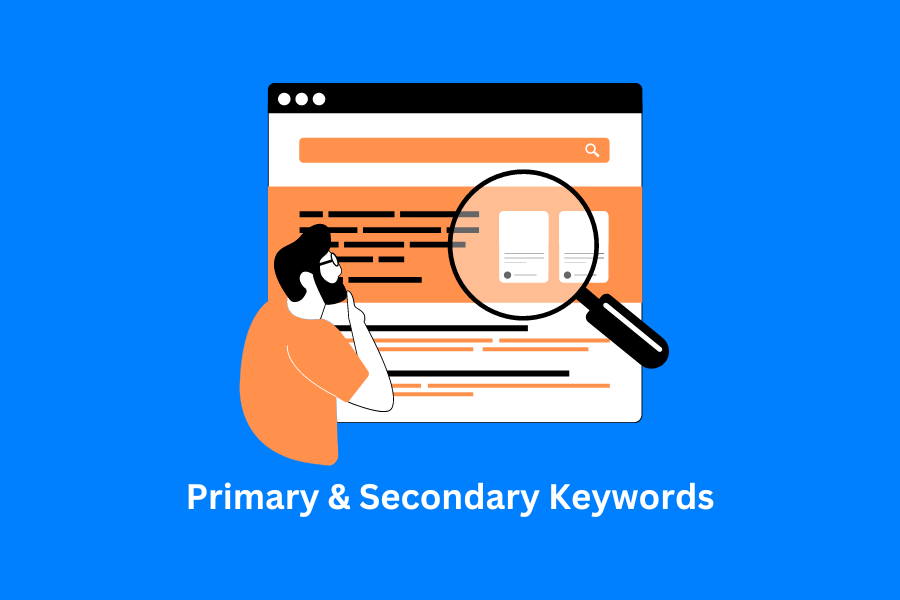Google Analytics 4 (GA4) has ushered in a new era of digital analytics, bringing with it a fresh perspective on user behavior and website performance. One of the most notable changes is the phasing out of the traditional “Unique Visitors” metric. While this may seem like a significant loss, GA4 offers powerful alternatives that provide a more comprehensive understanding of your audience.
Understanding the Shift from Unique Visitors
In Universal Analytics, unique visitors were a cornerstone metric, representing the number of distinct individuals who visited your website during a specific period. This metric, while valuable, often provided a limited view of user engagement. GA4, on the other hand, focuses on user behavior and interaction, offering a more nuanced approach to measuring website performance.
Key GA4 Metrics to Replace Unique Visitors
- Active Users:
- Definition: The number of distinct users who interacted with your website or app during a specific time period.
- Why it’s important: This metric provides a more accurate representation of active users, as it considers engagement rather than simply counting unique visits.
- How to use it: Monitor active users over time to track growth, identify trends, and measure the impact of marketing campaigns.
- Engaged Sessions:
- Definition: Sessions that meet at least one of the following criteria:
- Duration of 10 seconds or more
- Two or more page views
- One or more conversions
- Why it’s important: This metric helps you understand how deeply users are engaging with your content.
- How to use it: Analyze engaged sessions to identify high-quality traffic and optimize your content for deeper engagement.
- Definition: Sessions that meet at least one of the following criteria:
- User Acquisition Reports:
- Definition: These reports provide insights into how users are acquiring your website or app.
- Why it’s important: By understanding the channels and campaigns that are driving user acquisition, you can allocate your marketing budget effectively.
- How to use it: Track user acquisition metrics like sessions, users, and conversions to identify the most effective channels.
- User Lifetime Value Reports:
- Definition: These reports provide a comprehensive view of user behavior over time, including acquisition, retention, and revenue.
- Why it’s important: By understanding the long-term value of your users, you can make data-driven decisions to improve customer retention and loyalty.
- How to use it: Analyze user lifetime value to identify high-value segments and tailor your marketing efforts accordingly.
Transitioning to GA4: A Smoother Journey
While the shift from unique visitors to a more nuanced approach may require some adjustment, GA4 offers a wealth of insights to help you understand your audience better. By focusing on user engagement, retention, and conversion, you can make data-driven decisions that drive business growth.
Key Tips for Effective GA4 Usage:
- Set Clear Goals: Define your business objectives and align them with your GA4 metrics.
- Leverage Custom Reports and Segments: Tailor your analytics to your specific needs.
- Stay Updated on GA4 Features: Keep up-to-date with the latest updates and best practices.
- Collaborate with Your Analytics Team: Work closely with your analytics team to ensure accurate data collection and analysis.
By embracing GA4’s powerful capabilities, you can unlock the full potential of your digital analytics and make informed decisions that drive business success.
Conclusions
GA4 has shifted its focus from traditional metrics like unique visitors to a more nuanced understanding of user engagement. You can gain deeper insights into your audience and optimize your digital marketing & SEO strategies by leveraging metrics such as active users, engaged sessions, and user acquisition.
FAQs
How to find unique visits in Google Analytics?
While GA4 doesn’t directly provide a “unique visitors” metric, you can gain similar insights through:
- Active Users: This metric measures the number of distinct users who interacted with your website or app during a specific time period.
- User Acquisition Reports: These reports provide information on the number of new users acquired through various channels.
How do you identify unique visitors in GA4?
GA4 doesn’t explicitly identify unique visitors in the traditional sense. Instead, it focuses on user engagement and behavior. By analyzing metrics like active users, engaged sessions, and user retention, you can understand how many unique individuals are interacting with your website or app.
How to calculate unique visitors?
GA4 doesn’t provide a direct calculation for unique visitors. However, you can estimate unique users by analyzing the number of distinct user IDs associated with specific events or sessions. This estimation is based on statistical modeling and may not be exact.
How do I see visits in Google Analytics?
In GA4, you can view “Sessions” to understand the number of user sessions on your website or app. While this isn’t a direct equivalent of “unique visitors,” it provides valuable insights into user activity and engagement.
Why Google Analytics is not showing visits?
There could be several reasons why Google Analytics might not be showing visits:
- Incorrect Tracking Implementation: Ensure that your tracking code is installed correctly and firing on all relevant pages.
- Data Processing Delays: GA4 may take some time to process and display data, especially for large datasets.
- Filtering and Segmentation: If you’ve applied filters or segments that exclude certain data, it may affect the number of visits displayed.
- Technical Issues: Check for any errors or issues with the Google Analytics property or your website’s configuration.
- Data Sampling: For large datasets, GA4 may sample data to improve performance. This can impact the accuracy of some metrics, including sessions.